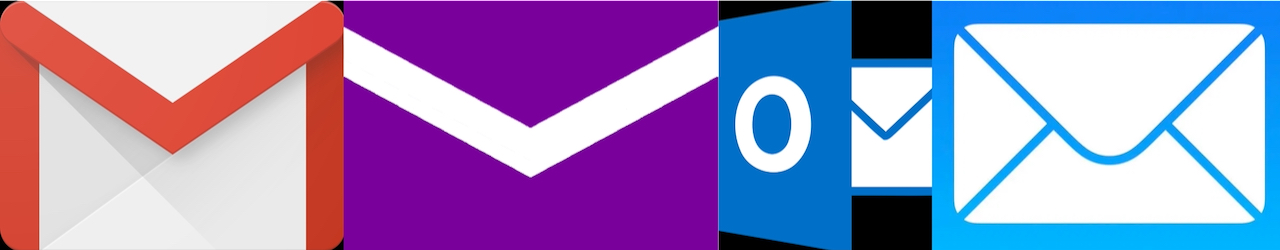St. Thomas Fall Fellowship Weekend - September 6-8, 2024
We hope you will join us at Forest Springs Camp in beautiful northern Wisconsin, for a pleasant weekend of fellowship and fun. This weekend will provide a great opportunity to gather together (in person) to celebrate Jesus, to learn, to rest and relax, play games with family and friends and simply enjoy life!
"Wandering Arameans: following God's call" The path a clergy person takes from leaving one parish behind to joining another isn't a straight line. Fr Tyler shares his personal reflections on what it's like to say goodbye and hello. Register Here!
Everyone is Invited
All are Welcome
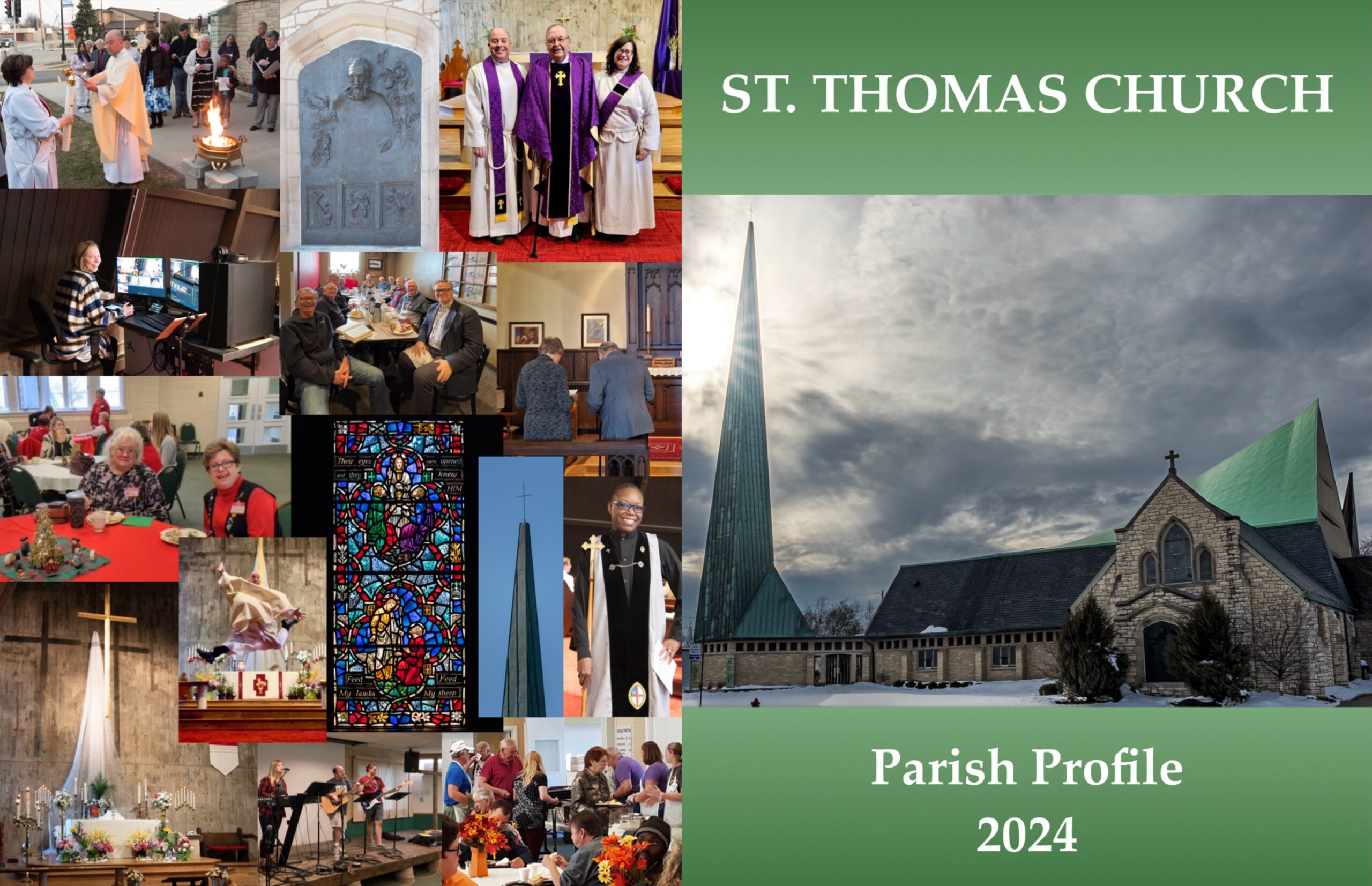
The St. Thomas Church Search Committee has prayerfully, with input from the vestry as well as parishioners, completed what is known as our Parish Profile. This 14-page document spells out much of the both recent and long-ago history of St. Thomas Church, as well as gives a wonderful and honesty view into who we are now and who we feel God is calling us to be in the coming months, years, and decades.
The Parish Profile will be shared on many platforms which will allow others to consider if they themselves might be called to be the next rector, or if they know of someone who might be a good fit. This Parish Profile is intended to be an all encompassing view of St. Thomas, as well as cast a wide net in order to be representative of the many viewpoints and passions of the parishioners and people of St. Thomas Church. You can click on the above image or RIGHT HERE in order to view and read the St. Thomas Parish Profile.
If you have questions or comments or need more information free free to contact St. Thomas at (920) 725-5601 or email stthomaswi1916@gmail.com

Welcome Fr. Chris Arnold
Fr. Chris Arnold now serves as the Interim Rector at St. Thomas during our transition time and search process for our next full time Rector. You may be asking yourself, "What is the role of an Interim Rector in the Episcopal Church?"
Generally, the interim rector, working with the vestry, provides the leadership necessary to maintain stability during the interim period. He or she brings a “non-anxious presence” to what can be an uncertain, grieving, or conflicted congregation. A key task is to help the congregation complete its disengagement from previous leadership as it begins the self-study related to the search process. The interim rector must come to the parish in transition with an understanding that decisions need to be made in consultation with the vestry.
Fr. Chris Arnold was trained for ministry at Church Divinity School of the Pacific and was ordained to the priesthood in 2010. After serving parishes in southeastern Kentucky, central Kansas, and Oshkosh, WI, he has developed a ministry of spiritual direction. Fr. Chris has received training in the work of an Interim Rector, and he lives in Oshkosh with his wife Celeste and their two cats, Clare and Zoyla.
Fr. Chris' first day in the office at St. Thomas was on Wednesday, April 12 and his first Sunday with us will be on April 16 - which also happens to be the same day as our very own Bishop Matt Gunter's annual visitation. Fr. Chris' first Sunday to both celebrate the Eucharist and preach will be on Sunday, April 23.
You are invited to please, make plans to join us on both of those Sundays and many more moving forward as we continue to discern who and what God is calling us to be as a family, community, and church of St. Thomas.

You are invited to join us in person or
online @ 8am and 10am on Sundays.
You can find our livestream at:
Our Livestream Page Facebook
YouTube Twitch & The App
Sunday School at 9:00AM
w/ Jill Beverlin
CLICK HERE 454831
Weekly Tuesday Zoom at 7PM
CLICK HERE
Various Weekday
Bible Studies
stthomaswi1916@gmail.com
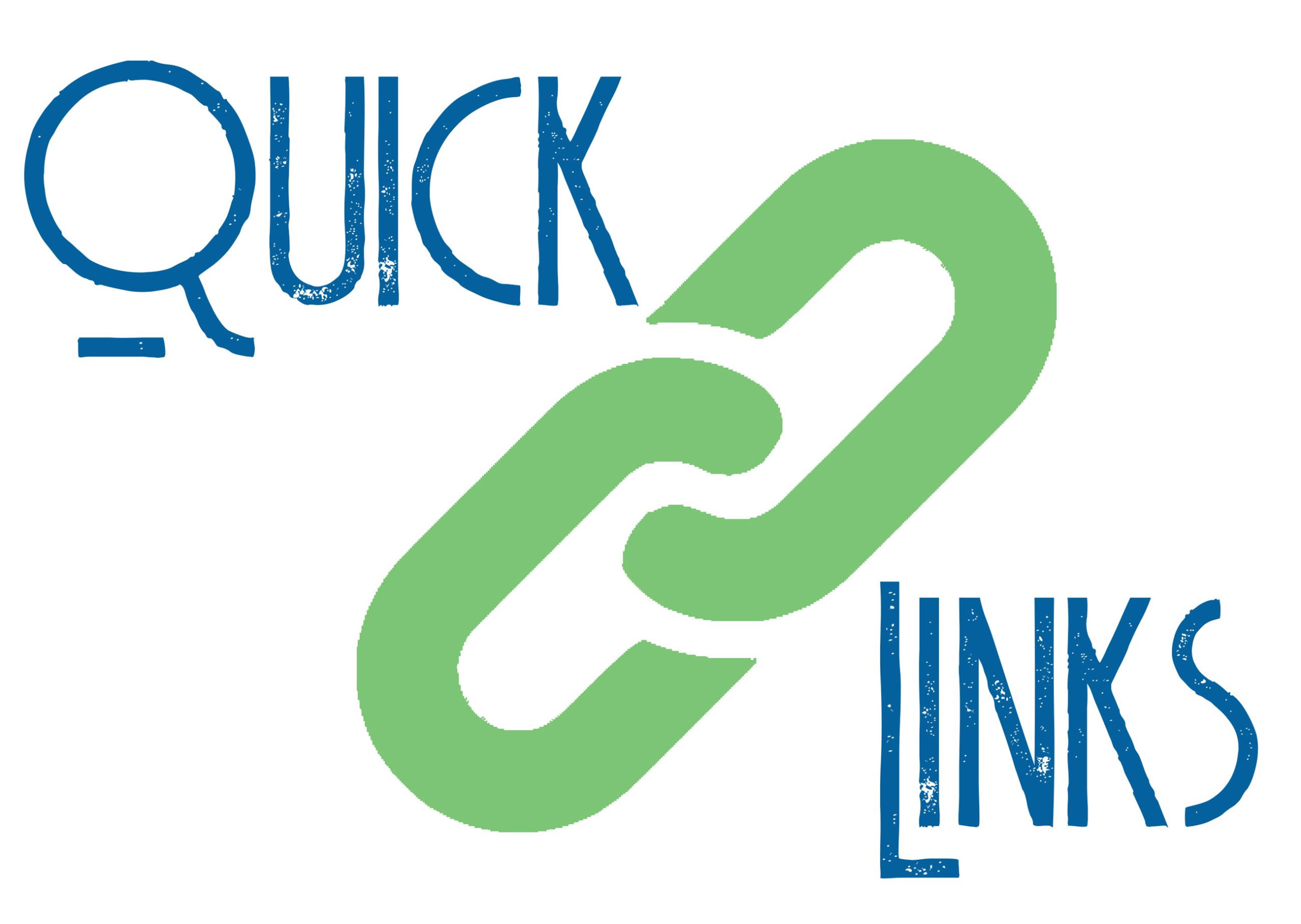
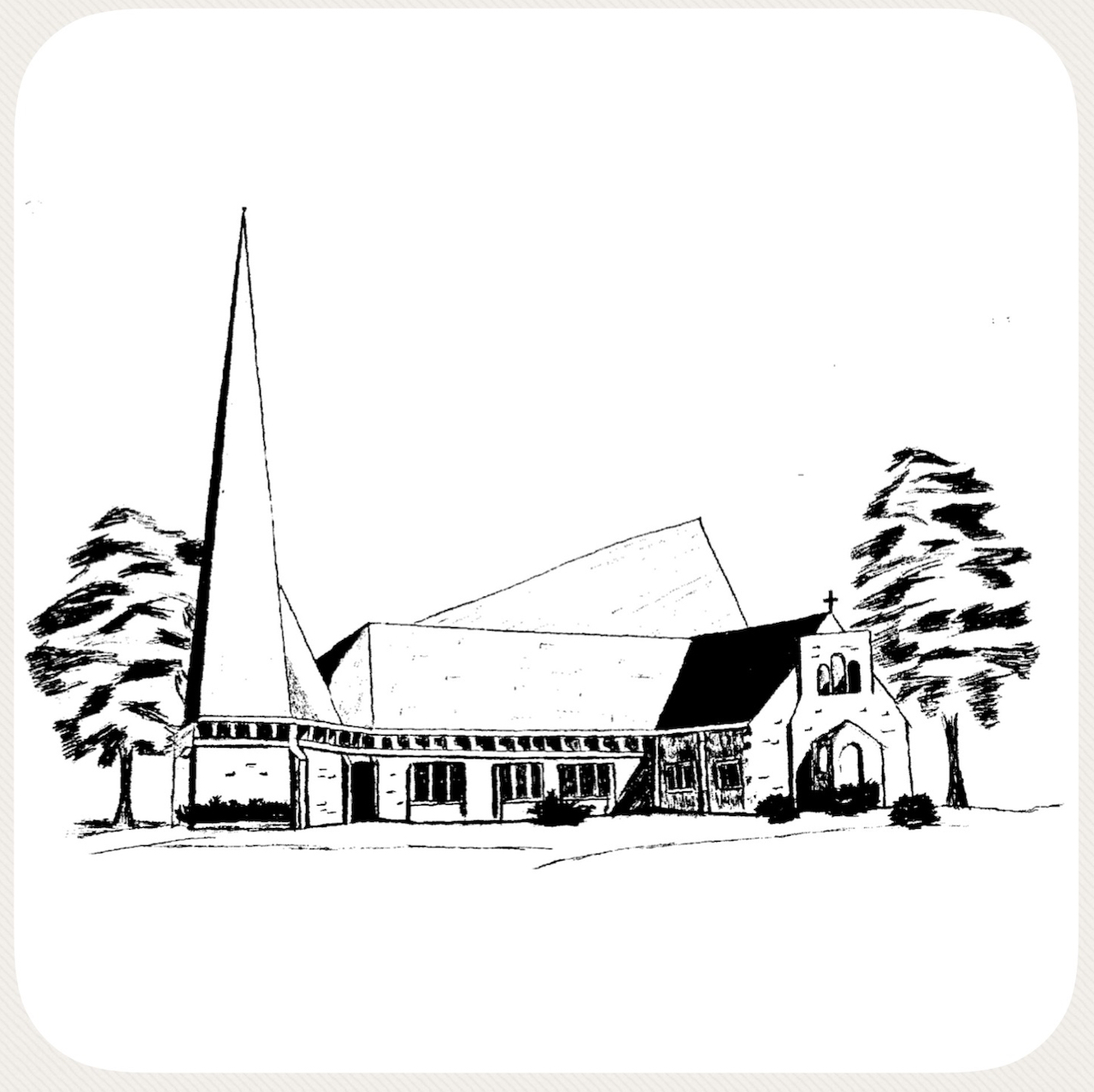
Prayer Wall, Photos, Updates, Ministries,
Giving, Sermons, Events, And More!
Get The St. Thomas App!
TAP HERE TO DOWNLOAD
(on your phone or tablet)
CLICK HERE
(on your laptop or desktop)
TO RECEIVE A DOWNLOAD LINK
TEXTED TO YOUR PHONE
App Provided By Tithe.ly
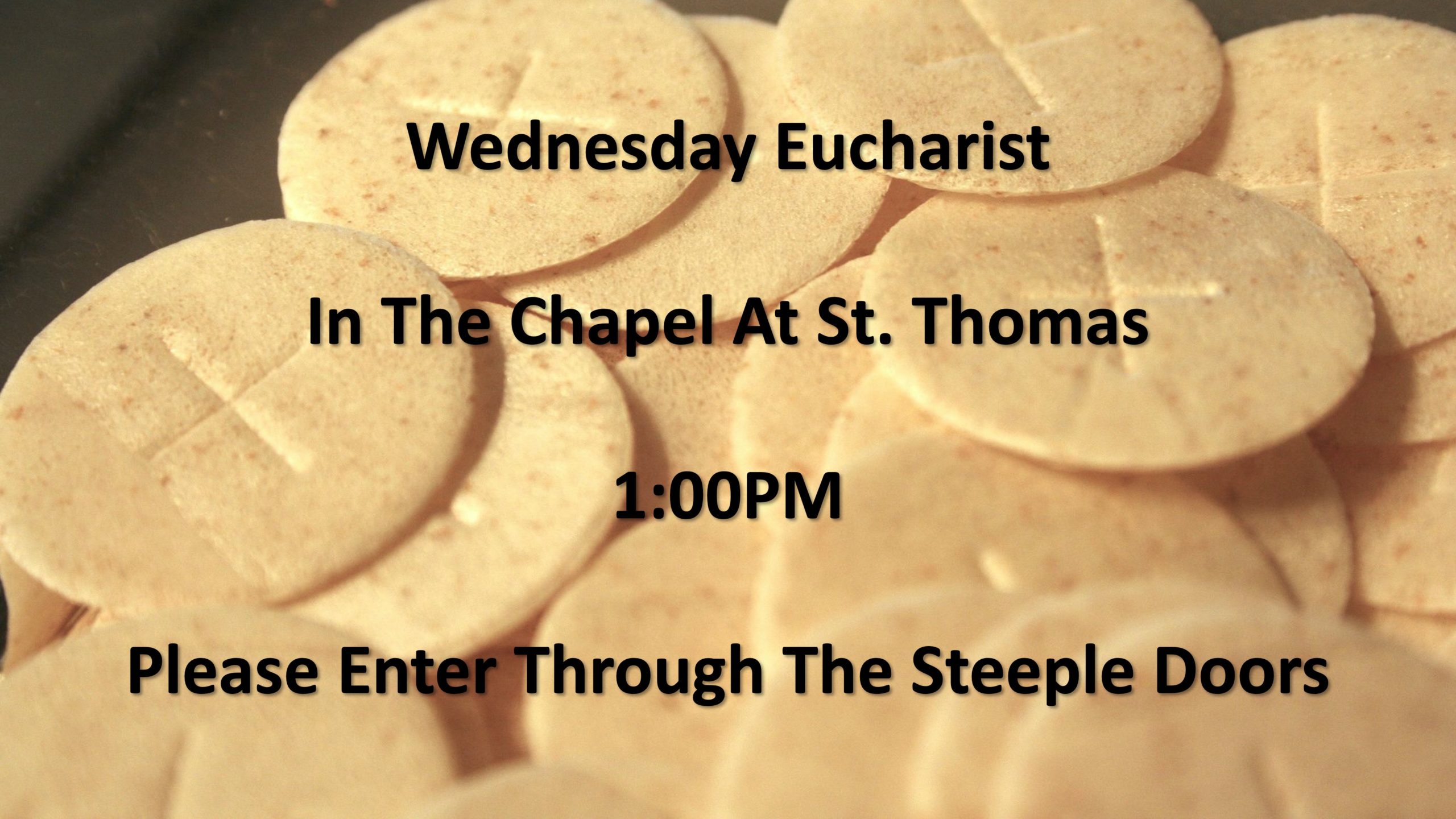
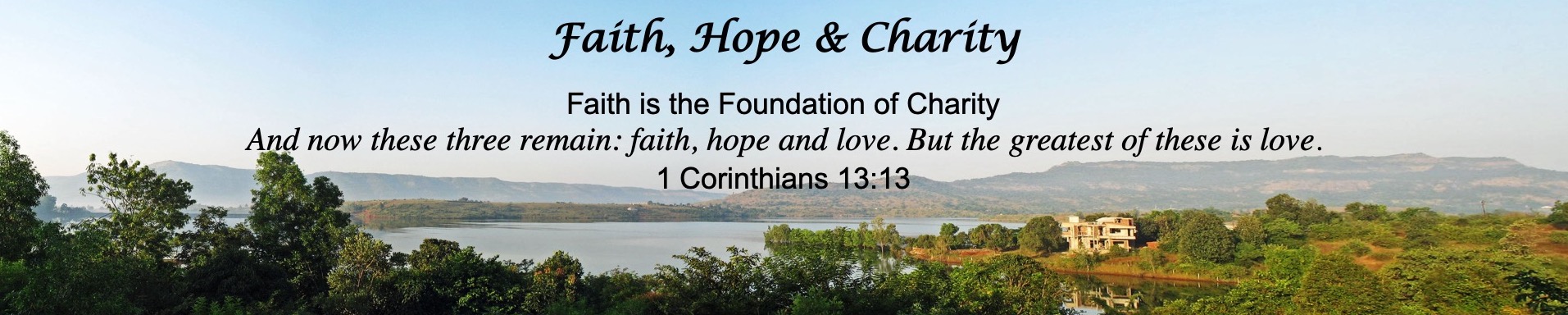
How Give Online to St. Thomas
- Go to the St. Thomas website: stthomaswi.com
- Click on the Give tab, it will take you to the Give page.
- On the Give page will be a gold Give Online button, click on it.
- A white square will pop up that says St. Thomas Episcopal Church with items to be filled out.
- Fill in the amount you want to give.
- Click on Contribution and a drop-down menu will appear, Click on the area you want to give to (Pledge, Mission, Youth Mission Trip, Building Fund, Flowers or Other).
- Choose recurring giving and how often and what day for the withdrawal. You can continue with your donation without choosing this option and make a one time gift.
- Fill in your name, email (so a confirmation can be sent to you) and address.
- You may pay by credit card or through your bank account.
- By clicking cover fees, this will pay the fees for this transaction (Example: If using a bank account, fees are 1% + $.30 or $100 = $1.30 in fees, if using a credit card, fees are 2.99% +$.30 or $100=$3.30) St. Thomas appreciates your added generosity by covering the fees. If you click cover fees, the amount of the fee is a part of your tax-deductible donation.
- You can add further information/directions in the note/memo area.
- You can create an account by adding a password. With an account you can look at your recent or recurring giving, reuse or change giving methods; or change your password.
- Click the green Give button which shows the amount of your donation plus fees. Next confirm your contribution.
- You are Done! Thank you for giving to St. Thomas!
- Please be assured that the online giving is done on a secure site through Tithely even though it looks like you are still on the St. Thomas Give page.